Found: Voyager Desktop Viewer Base Identified!
 Identifying found items which the prop makers used to build the props for the show is always a challenge. But with the help of some fine folks in the prop community as well as a few very helpful pointers from people in the prop industry, the base item used for the construction of the Desktop Computer on “Star Trek: Voyager” has been identified! The item in question is an old power switcher/-manager/surge protector device made by APC. I don’t think that it’s still being manufactured today, but it’s pretty easy to get nonetheless. One source is of course eBay, which is where I got mine.
Identifying found items which the prop makers used to build the props for the show is always a challenge. But with the help of some fine folks in the prop community as well as a few very helpful pointers from people in the prop industry, the base item used for the construction of the Desktop Computer on “Star Trek: Voyager” has been identified! The item in question is an old power switcher/-manager/surge protector device made by APC. I don’t think that it’s still being manufactured today, but it’s pretty easy to get nonetheless. One source is of course eBay, which is where I got mine.
For it to be the correct size, a good portion needs to be cut off the back of the unit. The display screen of the Desktop Viewer was scratch built for the show, then the whole thing was (re)painted and decorated with pieces of black acrylic as well as vinyl tape.
I’m currently looking to get the missing pieces (screen, etc.) from fellow prop builders. If that doesn’t work out, I’ll scratch build them myself. Anyhow, this project is on the back burner for now.
Are you going to try to get one of these for yourself? Leave a comment and tell me!
Below are some screenshots. Notice the power plug socket on the side which was concealed on some prop units and visible on others.




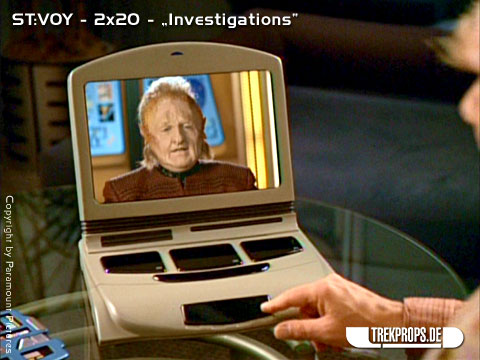


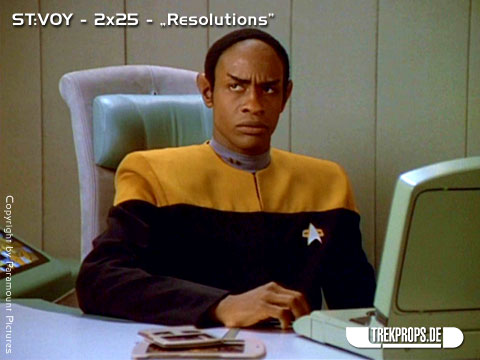
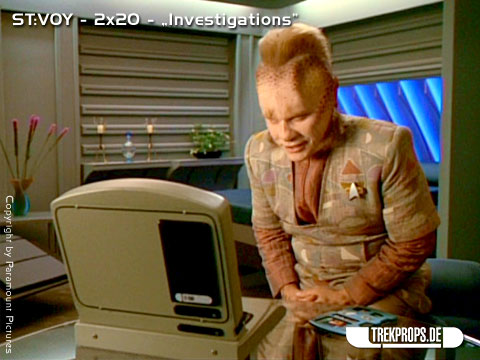
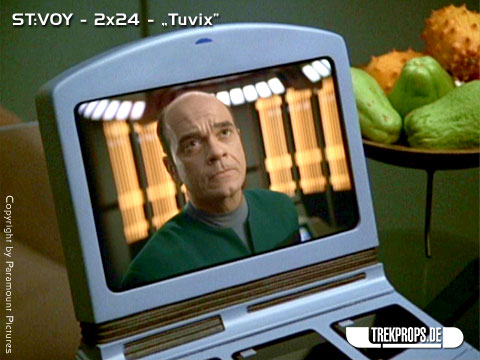
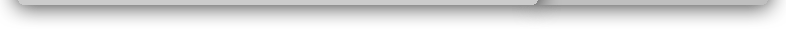
12 Responses to “Found: Voyager Desktop Viewer Base Identified!”
trekker670 on: October 29th, 2009 at 00:05
I’m not sure yet. I know I’ve found some awesome deals on them, but I’m going to wait to see how much the rest of the parts are, if they become available.
Terry on: December 29th, 2009 at 00:16
Hi Andreas, Just waiting on the black acrylic, on mine. Also going to fit a flat panel back lighting. I have a high res screen display in .TIF if you need it.
I hope you do have a go at scratch building the screen area, i’m sure you could do a better job than I.
trekprops.de on: December 29th, 2009 at 00:22
Hey Terry, I actually got the screen piece and corresponding connection piece from the run on the TPZ, so I don’t have to scratch build it (see here: http://twitpic.com/qvvtt). I might get back to you on that graphic, though. Or maybe I’ll do my own, I don’t know yet. A backlight sounds like a nice thing to have for sure… 😉
Terry on: December 29th, 2009 at 20:40
This is the display i’m talking about: http://i56.photobucket.com/albums/g199/dhama/screen2.jpg.
I made it myself based on the Christies sold Voyager desktop computer. It is very accurate and very high res. Let me know if you want it, i’ll gladly send it to you.
trekprops.de on: December 29th, 2009 at 23:06
Hey, that looks really nice! I sure wouldn’t mind to have that. 😉 Please send it to info@trekprops.de if you have the time – Thanks!
Terry on: December 31st, 2009 at 18:34
Sent Andreas, and you may put it up for download on your website if you like for others to download, if you so wish. All I ask in return is credit for it.
Terry.
trekprops.de on: December 31st, 2009 at 19:20
Thanks a lot Terry, I might just do that.
Cheers!
Andrea on: July 22nd, 2011 at 18:38
Can someone who has built one of these send me instructions on how to build it via email and send a list of where I can get the rest of the supplies. Thanks a bunch!
Mike Spurlock on: October 3rd, 2011 at 20:51
Be advised there are two models of this APC unit. One is for three outlets and the other for six. The six outlet is still on the market, but the dimensions are different.
trekprops.de on: October 3rd, 2011 at 20:54
Thanks for the hint, Mike! Where can I see if my unit is for three or for six outlets?
Stefan on: February 6th, 2012 at 19:57
Hi all, I’m trying to find one of these power units because i have an old laptop i want to put inside to make it an interactive desktop terminal, but i cant find the actual model number of this APC power unit, can someone tell me the model number so i can try and find it?
Also, Mike Spurlock, you said the 6 plug version is still on the market but has different dimensions, is it bigger than the ones voyager used or is it the right size?
Thanks for the advice
Stefan
Voyager Desktop Computer on: August 6th, 2013 at 23:33
[…] got a few surprises up its sleeve which I think you will like. Yes, you’ve read about it here before and yes, you might have seen me work on it on Twitter if you follow me there. Prepare yourself for […]
Post a Comment
Want to see your picture next to your comment? Go get a Gravatar!